NETWORKING
NETWORKING OVERVIEW
NETWORKING GUIDE
Have your questions ready! Try to come up with something meaningful that is relevant to them (avoid general questions such as “What is tax?” or “What is audit?”).
Listen closely when they are speaking, it’s important to be engaged in the conversation instead of speaking just to speak.
If there are multiple people in a breakout room, limit yourself to 1-2 questions, and save the rest for the follow-up email. Remember to share the space.
Avoid overstaying. Once you are finished speaking with the professional, you can let them know you need to leave— they are understanding of the fact that you are trying to network with others, so do not feel obligated to stay longer than you need to.
NETWORKING EMAIL GUIDE
If you have spoken to any professional during a networking event, make sure to follow up with them! Regardless if you have connected or not, it is important to still thank them for their time.
Keep emails short. Professionals are typically busy and will not have much time to read emails, so it’s best if you keep messages concise and straight to the point.
OPTIONAL: If you were able to form a close connection with a professional, feel free to invite them to a (virtual) coffee chat!
When sending your emails, make sure to send within business hours (8AM to 5PM from Monday to Friday). Sending emails outside of those hours may come across as unprofessional, so it is best if you utilize schedule sending (guide for schedule sending can be found HERE: Gmail or Outlook).
Follow-up email guides can be found here (try to avoid copying verbatim, you may run the risk of using the same template as another student)
https://www.themuse.com/advice/finally-5-email-templates-that-make-following-up-with-anyone-way-less-awkward
https://sparkmailapp.com/follow-up-email-after-meeting-template
Please refer to “Student Signature” guide on the “Resources” tab of this website.